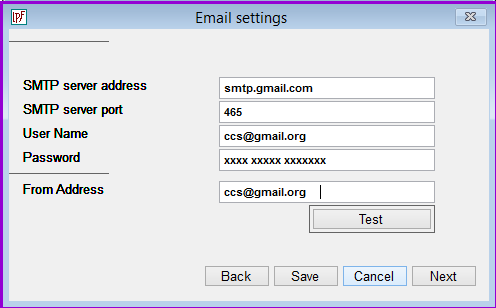
This window allows the system administrator to configure the SMTP settings of your mail server in order to send and receive emails. SMTP settings are simply your Outgoing Mail Server settings.You need Gmail SMTP server settings if you want to send email from your Gmail account through Loan Performer.
• Password: Your Gmail password.
• Gmail SMTP port (SSL): 465.
In order to avoid spam on your mail server, you have to use SMTP authentication. This means that you have to enter your complete email address as username and the corresponding password.
How to configure SMTP server settings in Loan Performer.
To configure your server settings, go to System/Configuration/Email settings, the following screen appears:
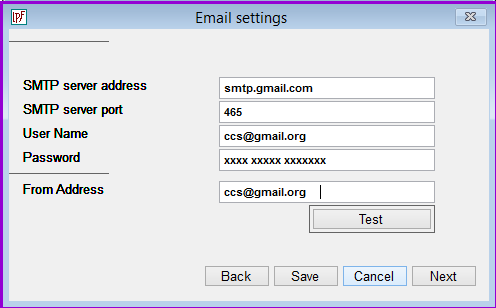

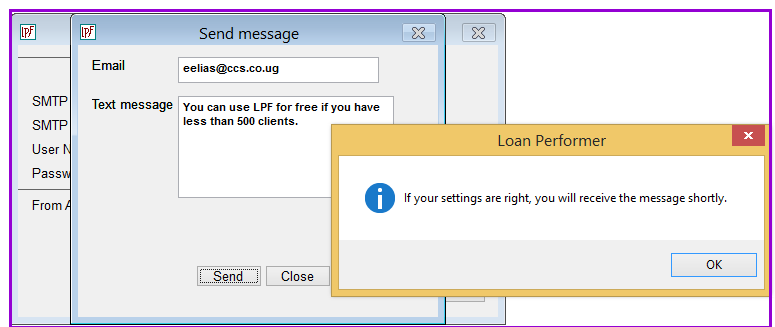




The Nº 1 Software for Microfinance